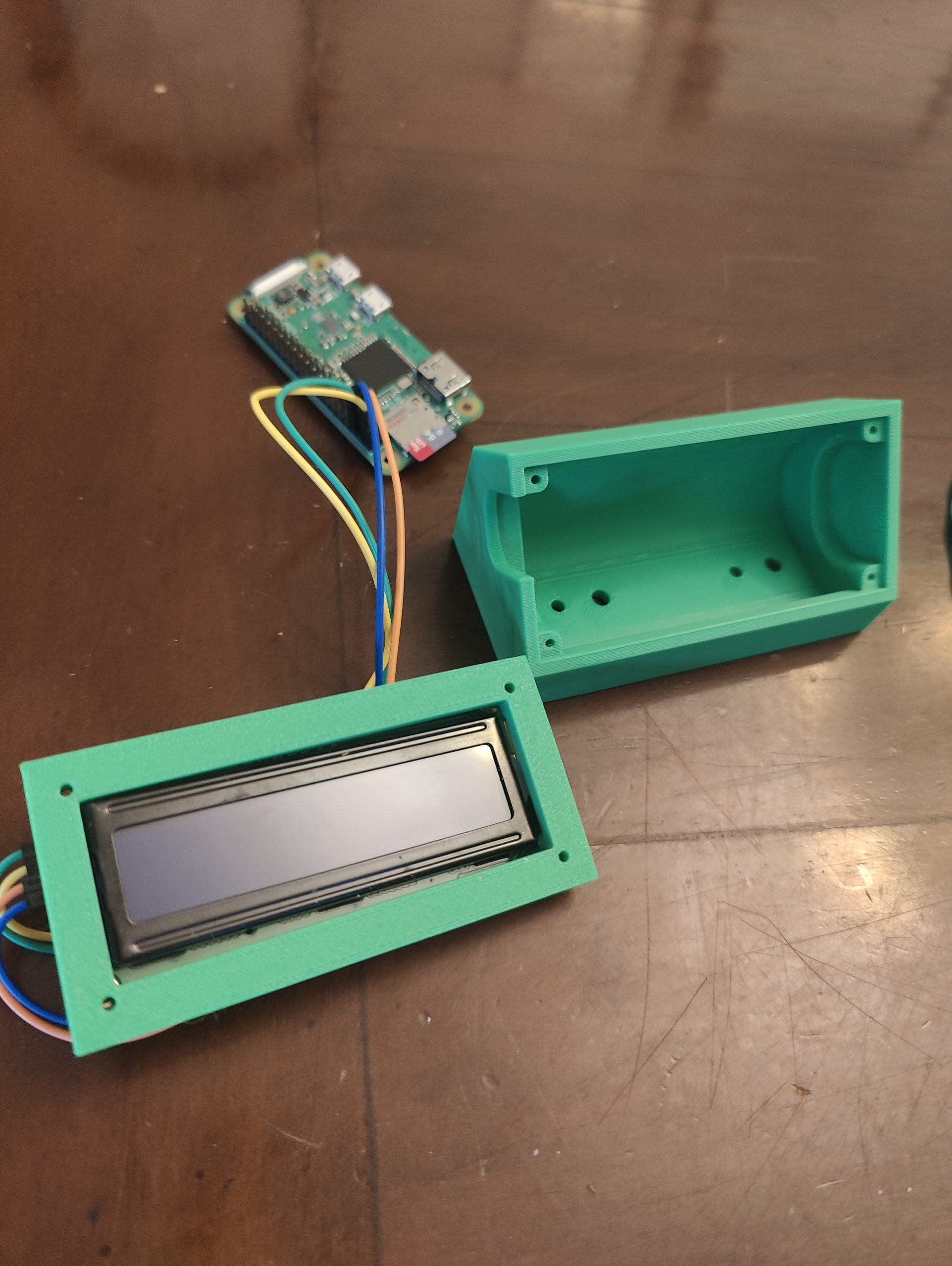
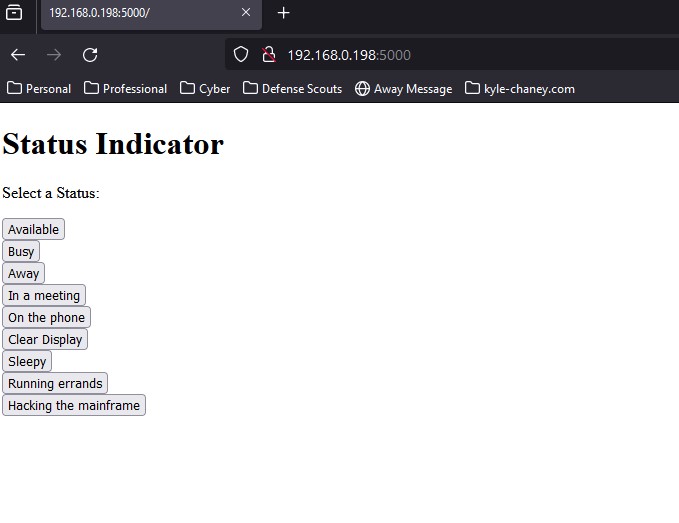
Code on my Github: SoonTM
For this project, I wanted to learn a bit about the actual coding of devices to do useful things. I also wanted to get my feet wet with web-development. So, after some digging I found a good tutorial on Tom’s Hardware and set to work:
https://www.tomshardware.com/how-to/raspberry-pi-work-status-indicator
After the initial configuration of my raspberrypi-zero-w, I saw that the instructions all used a GUI interface, so after some research I decided VNC Viewer would be the way to follow along easily. (Note: Now that I am comfortable in the environments, I usually edit from CLI as the Raspberrypi Zero is quite slow when interacting through a GUI interface). I cloned the repository for the project and began my code editing in Thonny for the python script, and Geanny for the .html file. This project also employs Flask, a micro-web development framework for getting web pages up and running quickly. While this is a nice shortcut, it does not have some features like input validation that I would want for a more complex page facing the WLAN.
The wiring setup was fairly simple, I used this as an example used on a 3B and applied it to the zero.
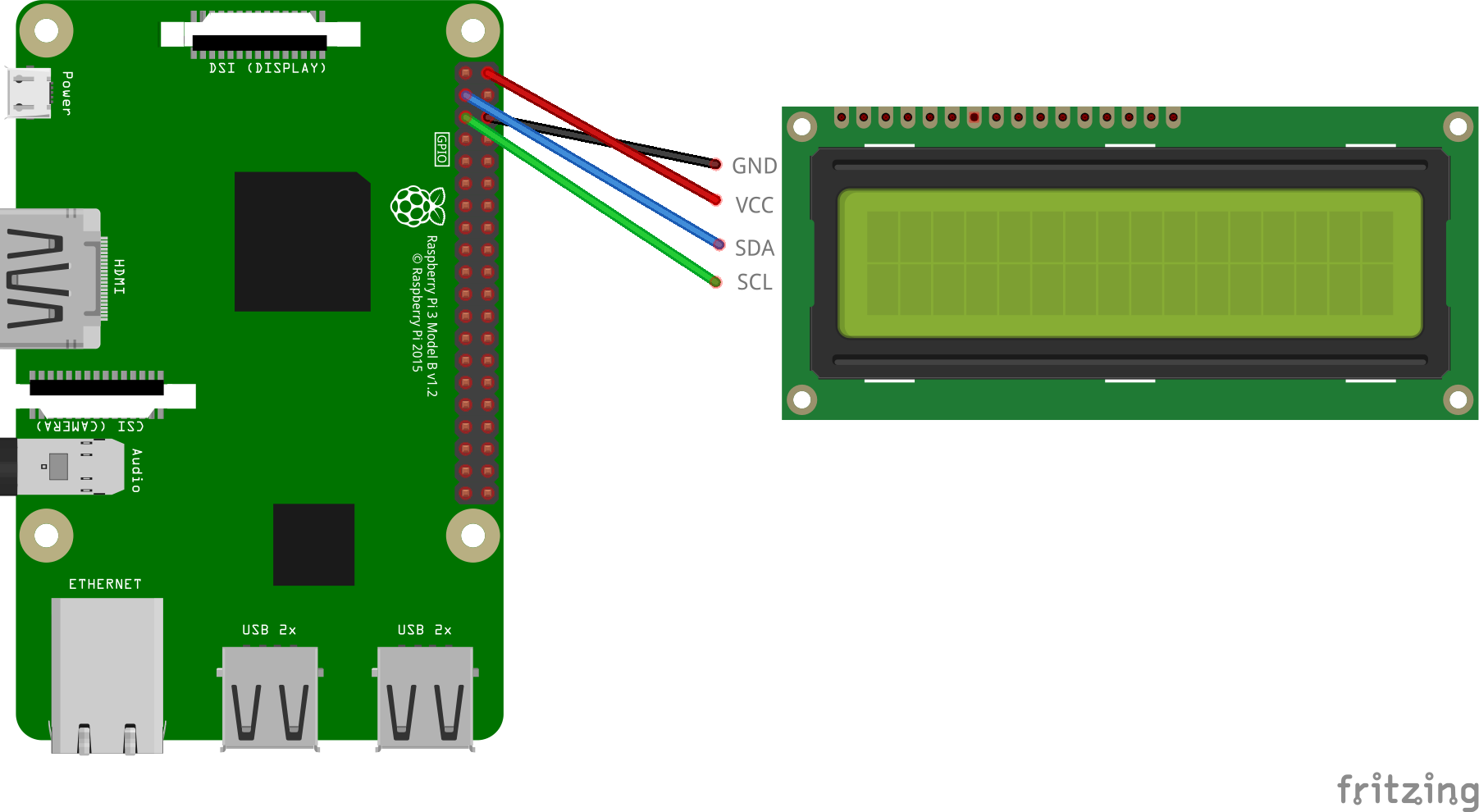
Once it was wired up, I used a couple test scripts to make sure everything was hooked up correctly before getting into the python and html files. I changed a few things and added a couple new statuses once I felt like I understood things well enough.
One pitfall here for me was not understanding the multiple ways to initiate a script! At one point or another I had added the script to my ~/.bashrc file, created a cron job to start it on reboot, AND had a file called main.py. The script was running 2-3 times and the port I had set to listen for the html file had multiple inputs and would not send the data through to the screen. After using curl to call to the functions I finally figured out what the problem was and was able to set everything straight.
I think I may pick this project again now that I am more comfortable with web development. I’m interested in making some API calls to create some more complex and useful things.
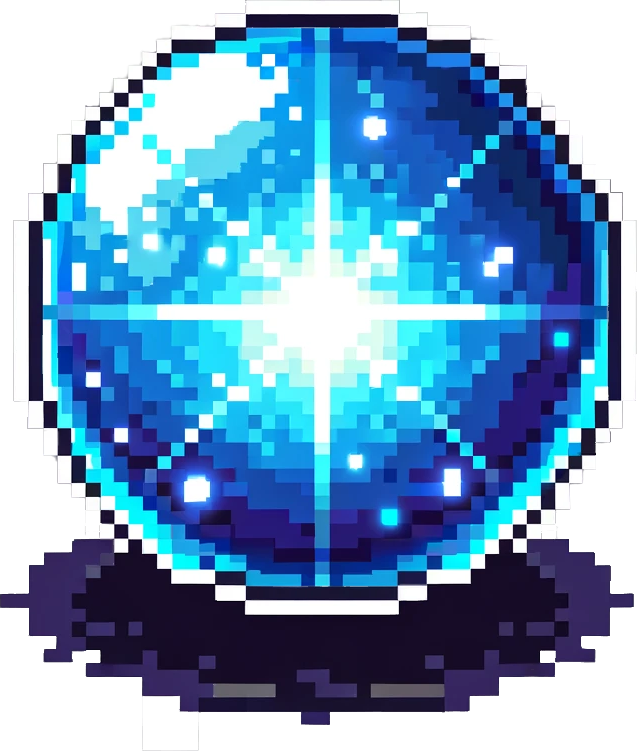
No responses yet