Code on my Github: SoonTM
Macropads are a great way to customize your PC experience with programmable keys, without taking up any valuable keyboard space. Also we get to include knobs and blinky RGBs, who doesn’t love that? Plus, this time I came armed with a 3D printer of my own.
Macropad #1
I wanted my first macropad to be the simplest, so I went with a design that looked basic enough.
https://www.printables.com/model/152449-raspberry-pi-pico-macropad
I did not realize at the time, but having this many keys and no understanding of diodes meant I had a LOT of soldering ahead of me. I even chose a design that used female adapter pins on the pico headers.

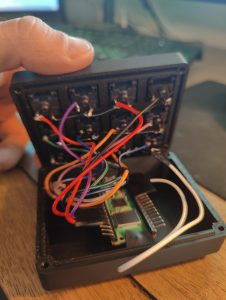

Macropad #2
For my 2nd attempt, I realized I didn’t need 12 programmable keys for anything so I dialed it back to nine. This also gave me a little extra time to learn how to program LEDs and pick a design that would show them off.
https://www.printables.com/model/417351-picopad-9-macropad
I will link a Github Repo with all my code for these once I have it ready. Getting the LEDs to illuminate wasn’t bad but I was determined to figure out this “breathing” animation.

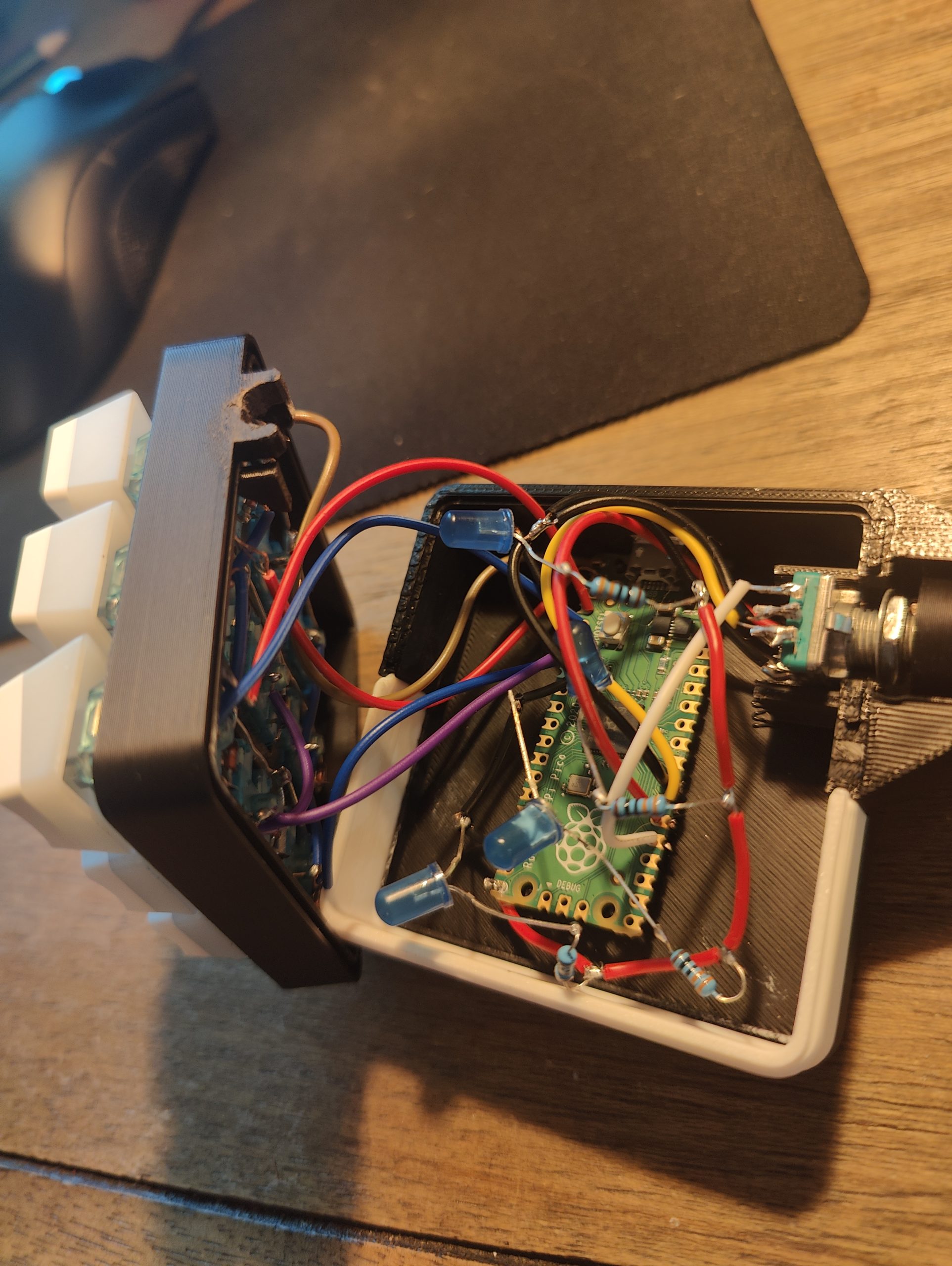


Macropad #3
For version 3, I went much smaller. A 3 Key media player. With this I felt like I *almost* had everything I wanted but I sacrificed LEDs with the small case and didn’t have enough buttons to customize with scripts.


Macropad #4
This last macropad (for now) is a combination of all the things I liked about the previous versions, with relatively few frustrations along the way. As an added bonus, it doesn’t take up desk space and I was able to cleanly run the wire along the underside of my desk.
https://www.thingiverse.com/thing:4506243



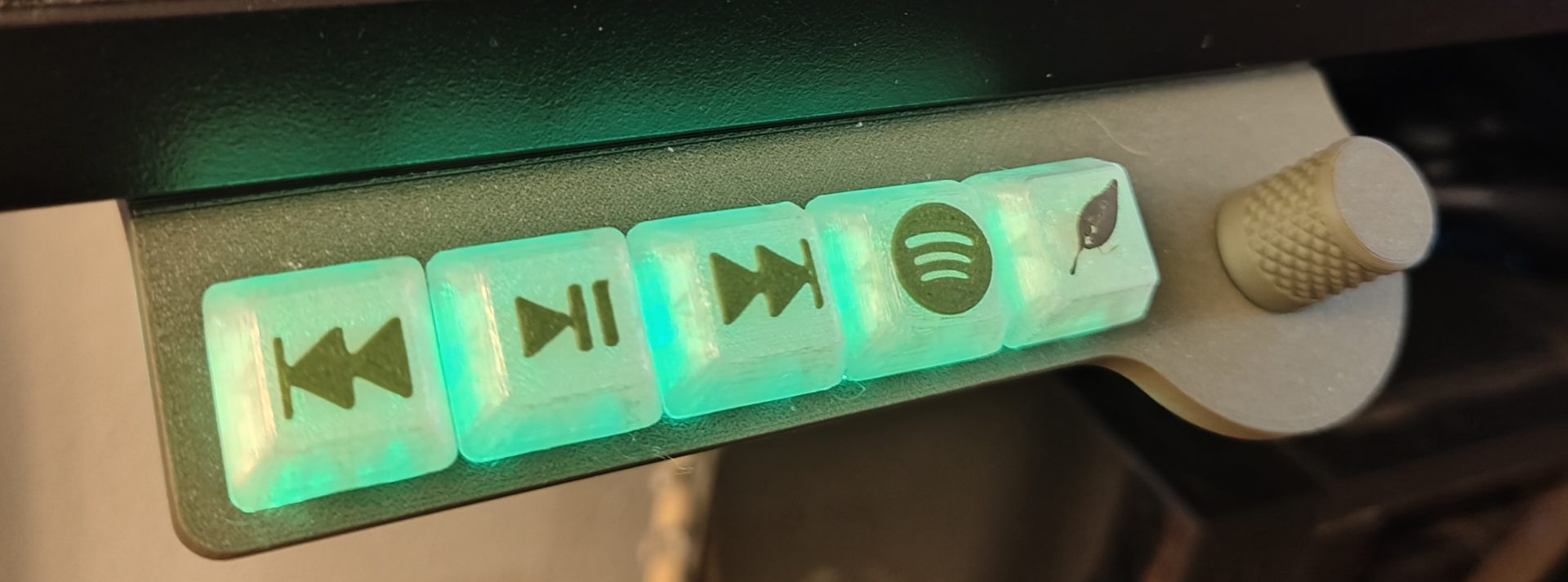
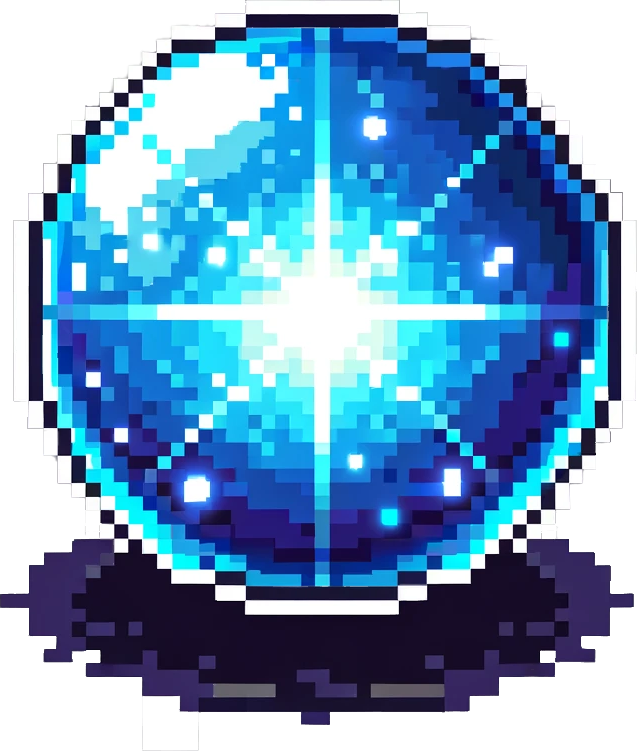
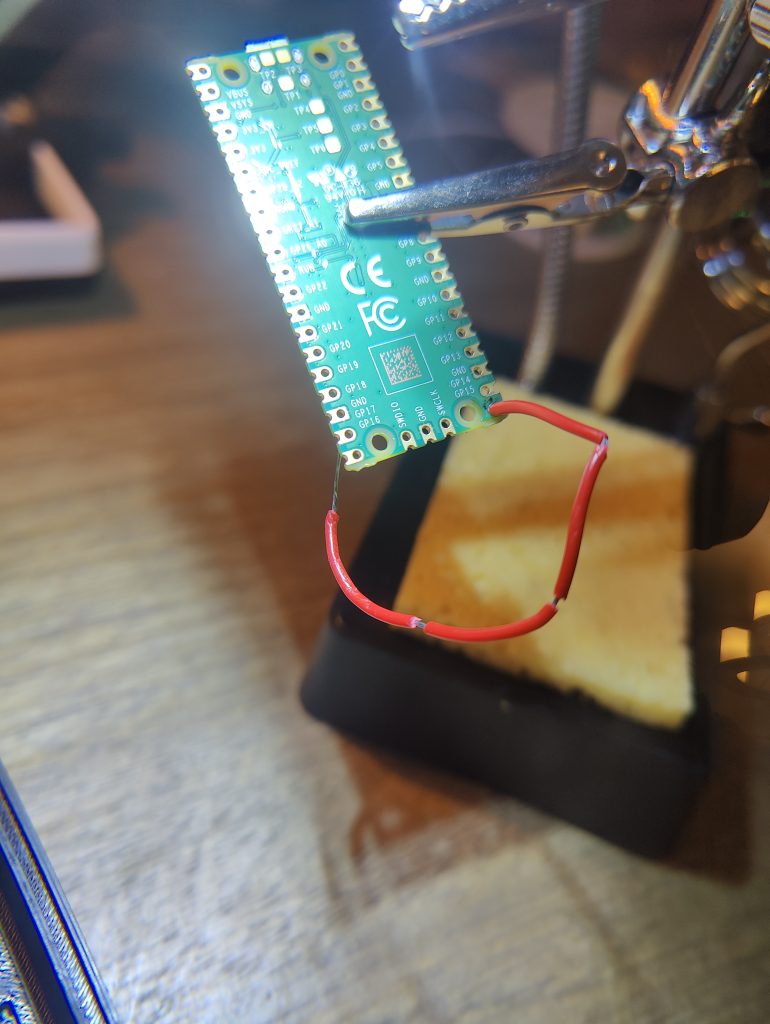
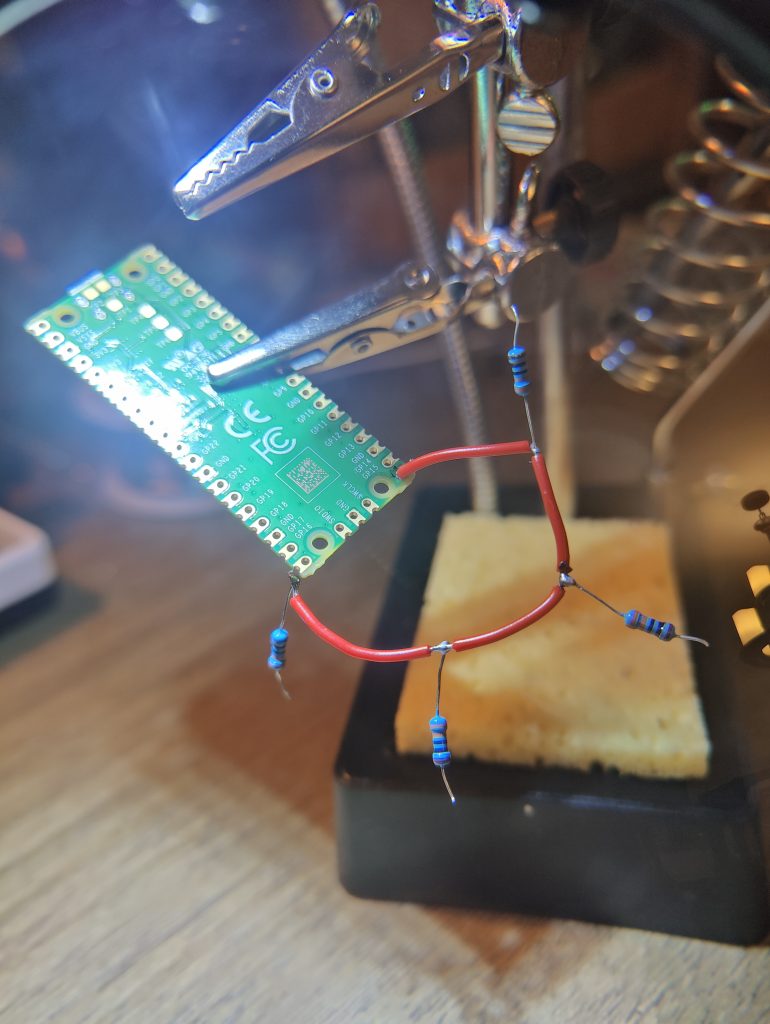
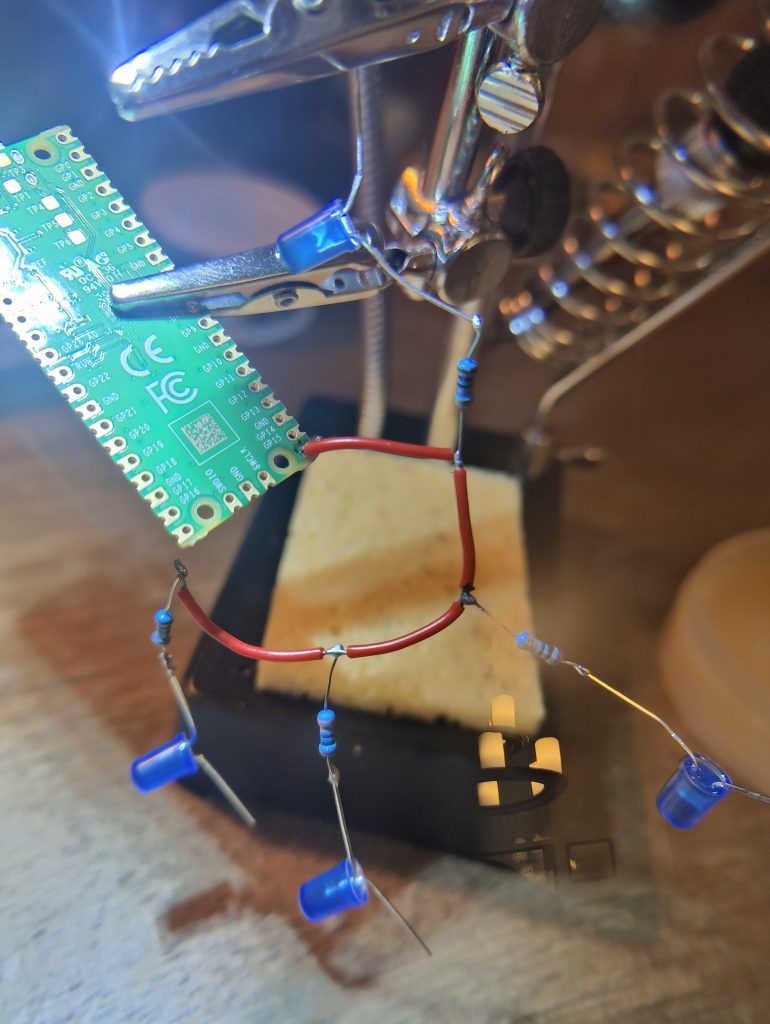
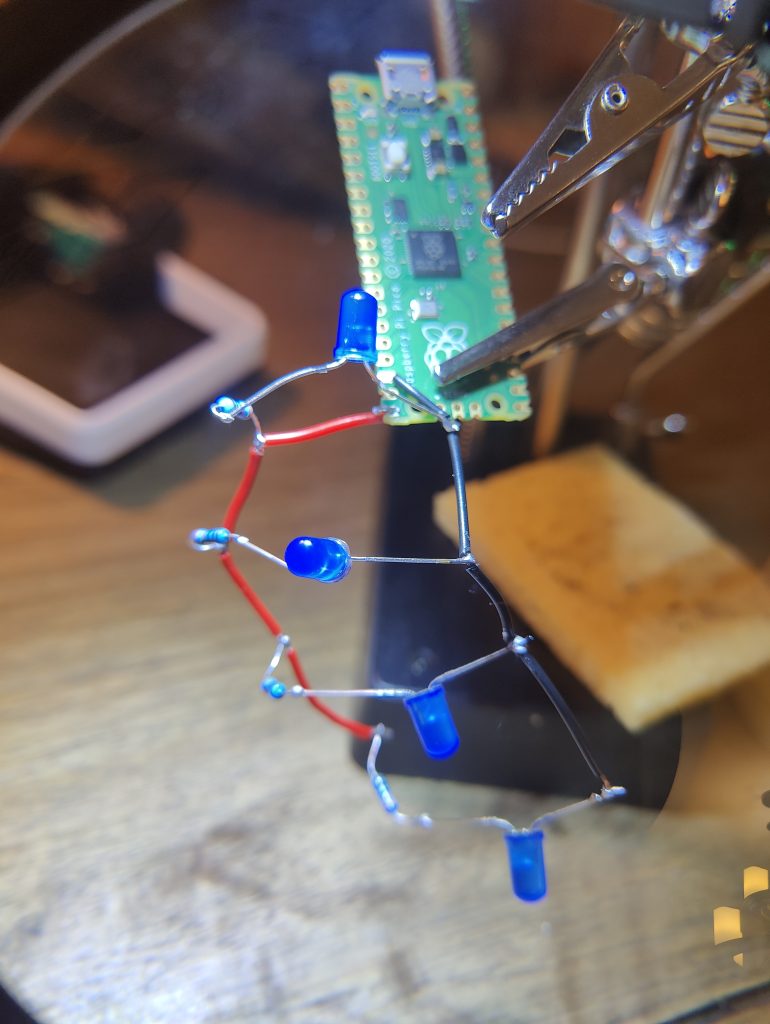
No responses yet